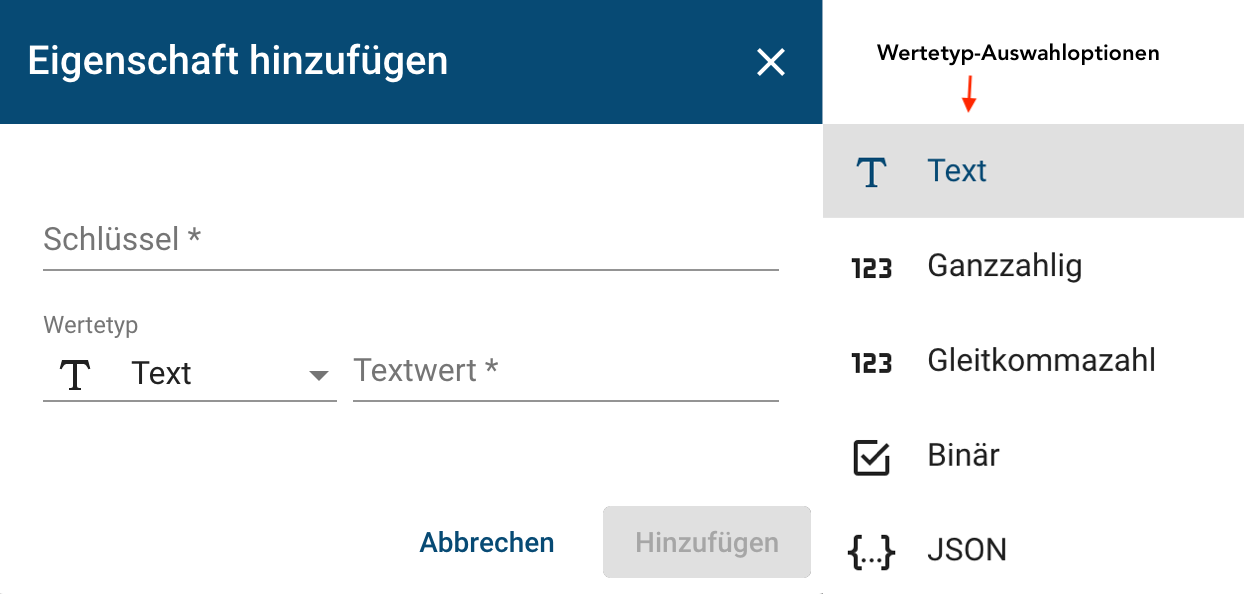Create new objects and create relationship structures by assigning connections FROM and TO other objects, devices and other entities. In addition, the objects can be provided with additional properties.
¶ Creation of Objects
In the object menu you can add and remove your objects. Each object is described by a specific name and type. In this example, the objects distributor A and distributor B were created with the object type "measuring point" and total with the object type "distributor total".
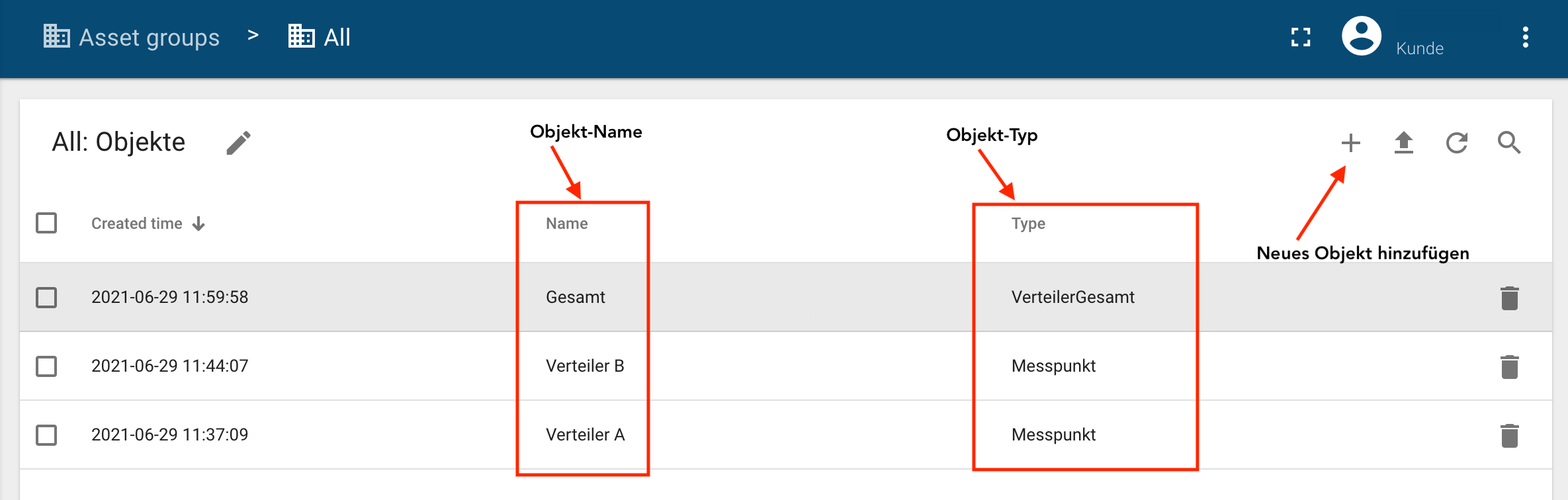
¶ Relate Objects
In the object details, in the Relationships section, you can add/remove outgoing connections. By clicking on an object, you get to the object details.
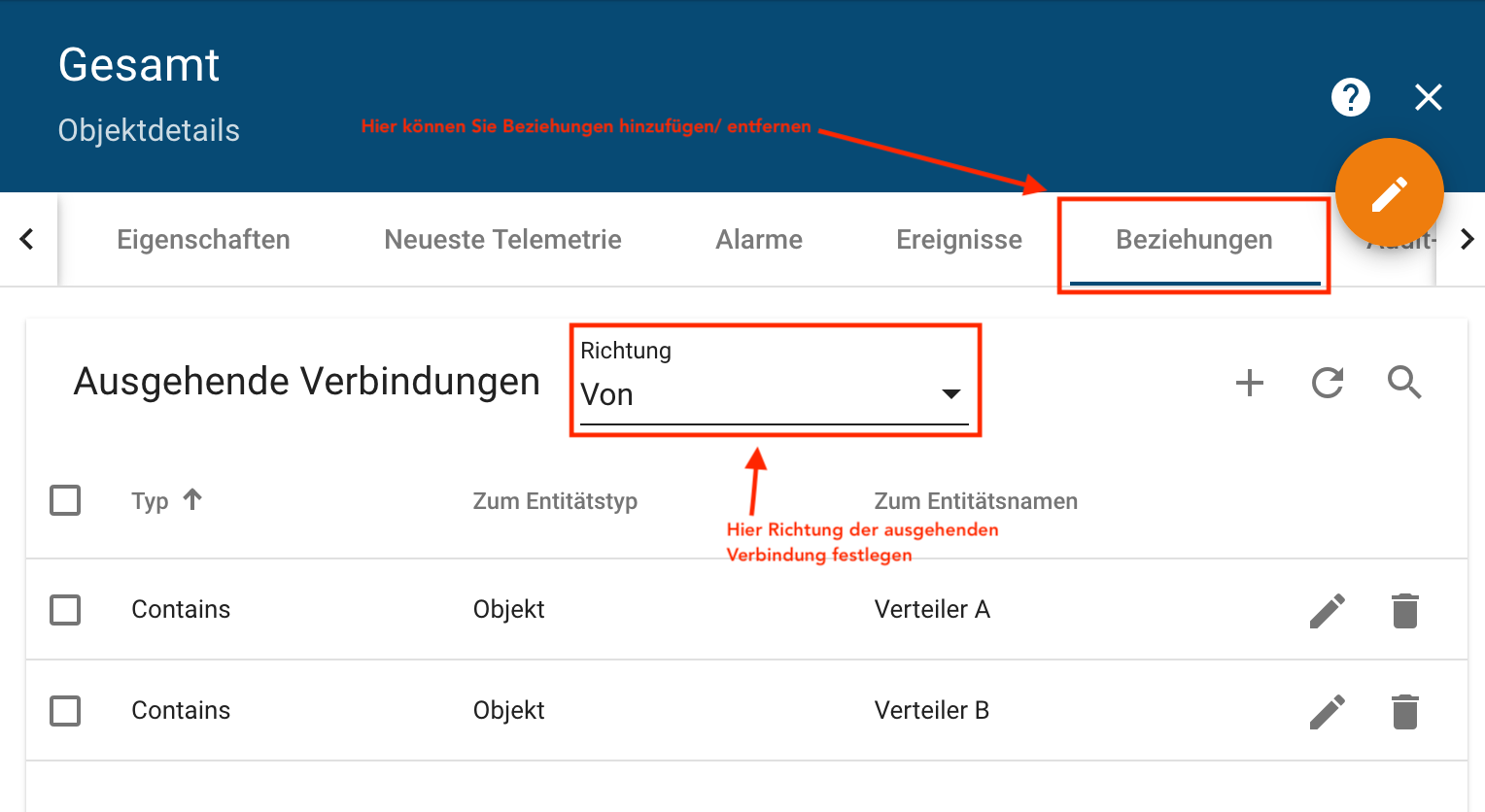
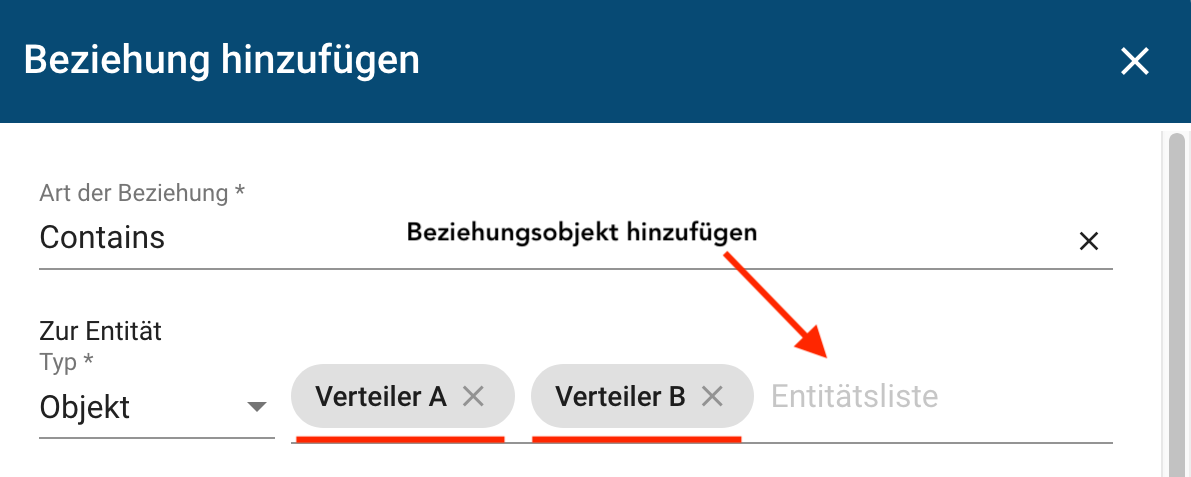
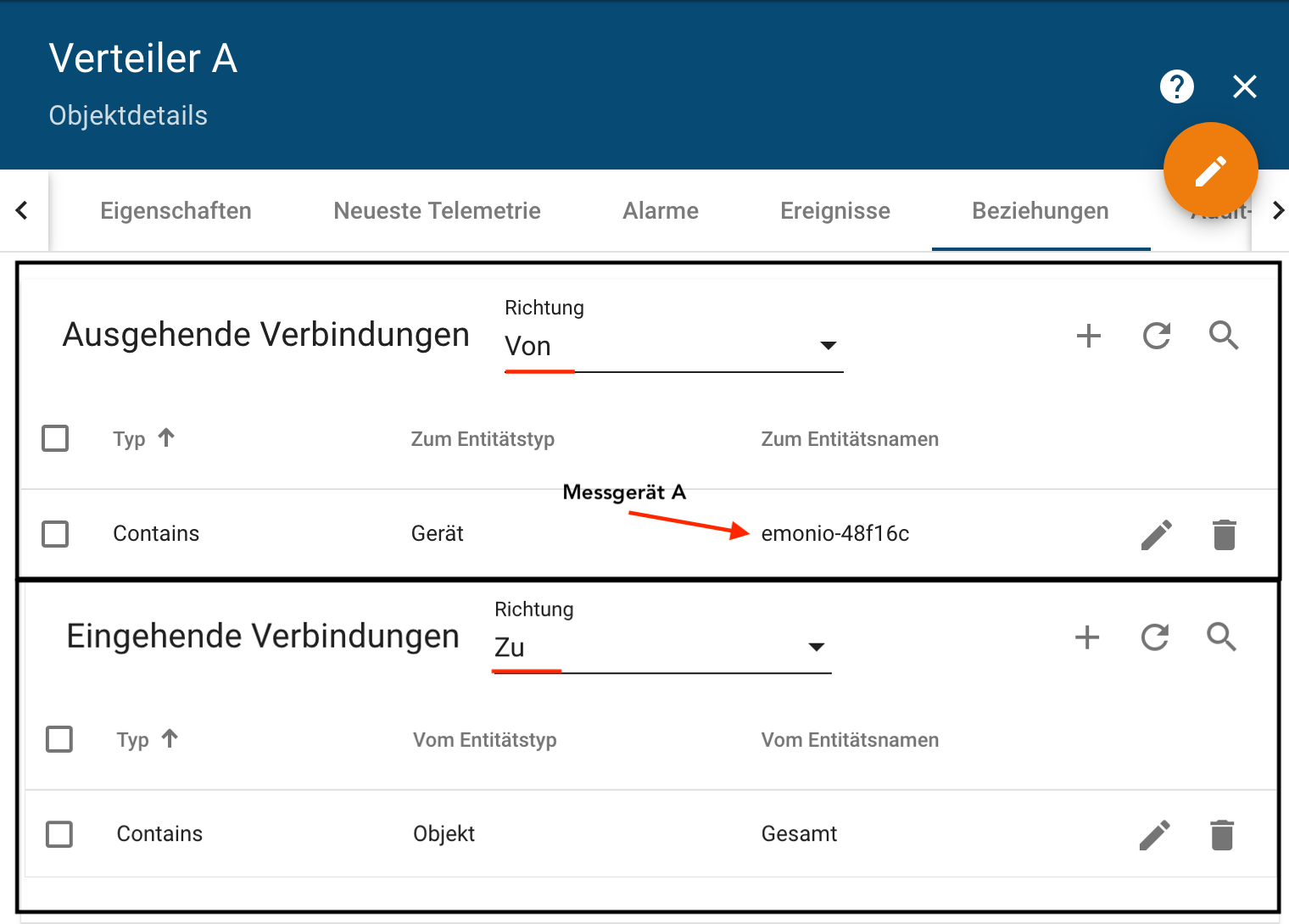
¶ Add Properties
You can assign your own properties to your objects. The values can be used, for example, to form characteristic values.
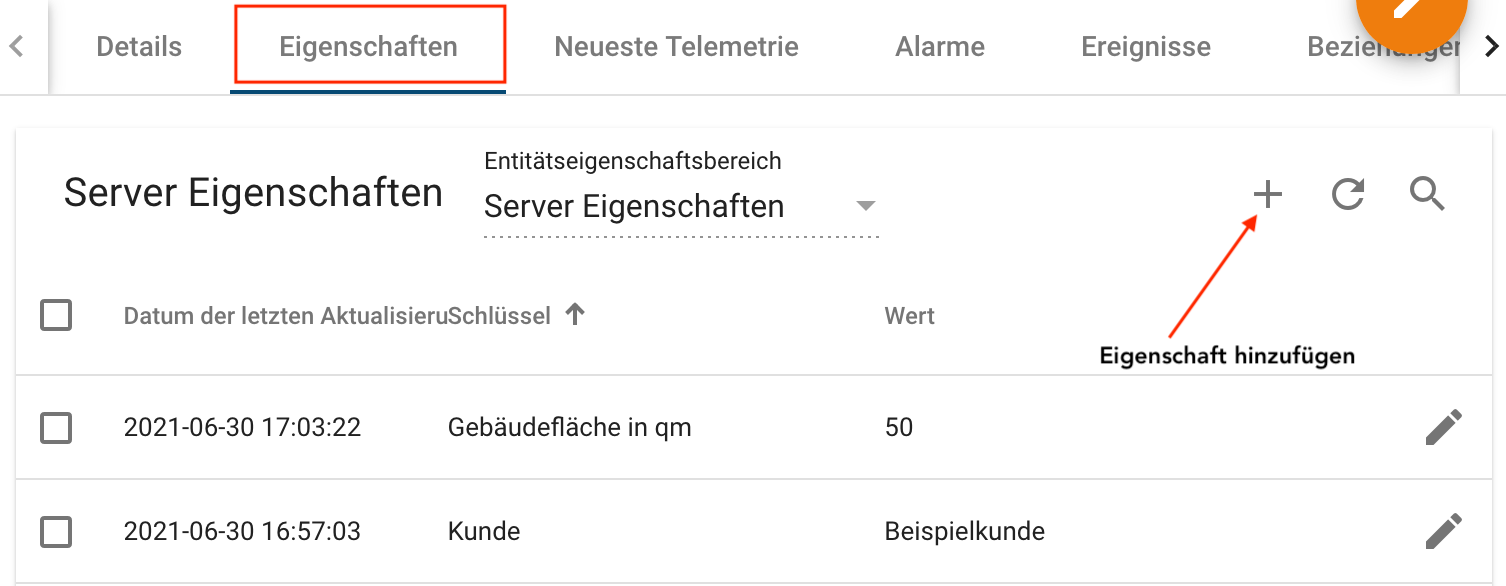
You can choose between different value types.