¶ Emonio X1 Installation
Before starting the installation, the measuring device must be disconnected from the power supply!
¶ Installation of SD card adapter in Emonio P3
- Remove the four case screws on the front panel.
- Remove the housing cover.
- The Emonio X1 adapter board is plugged into the existing expansion port marked yellow in the picture.
- Put the cover back on and screw it on.
For models from V2.1 (10/2020) the expansion port is 12-pin.
The adapter board is installed right-aligned towards the center of the device:
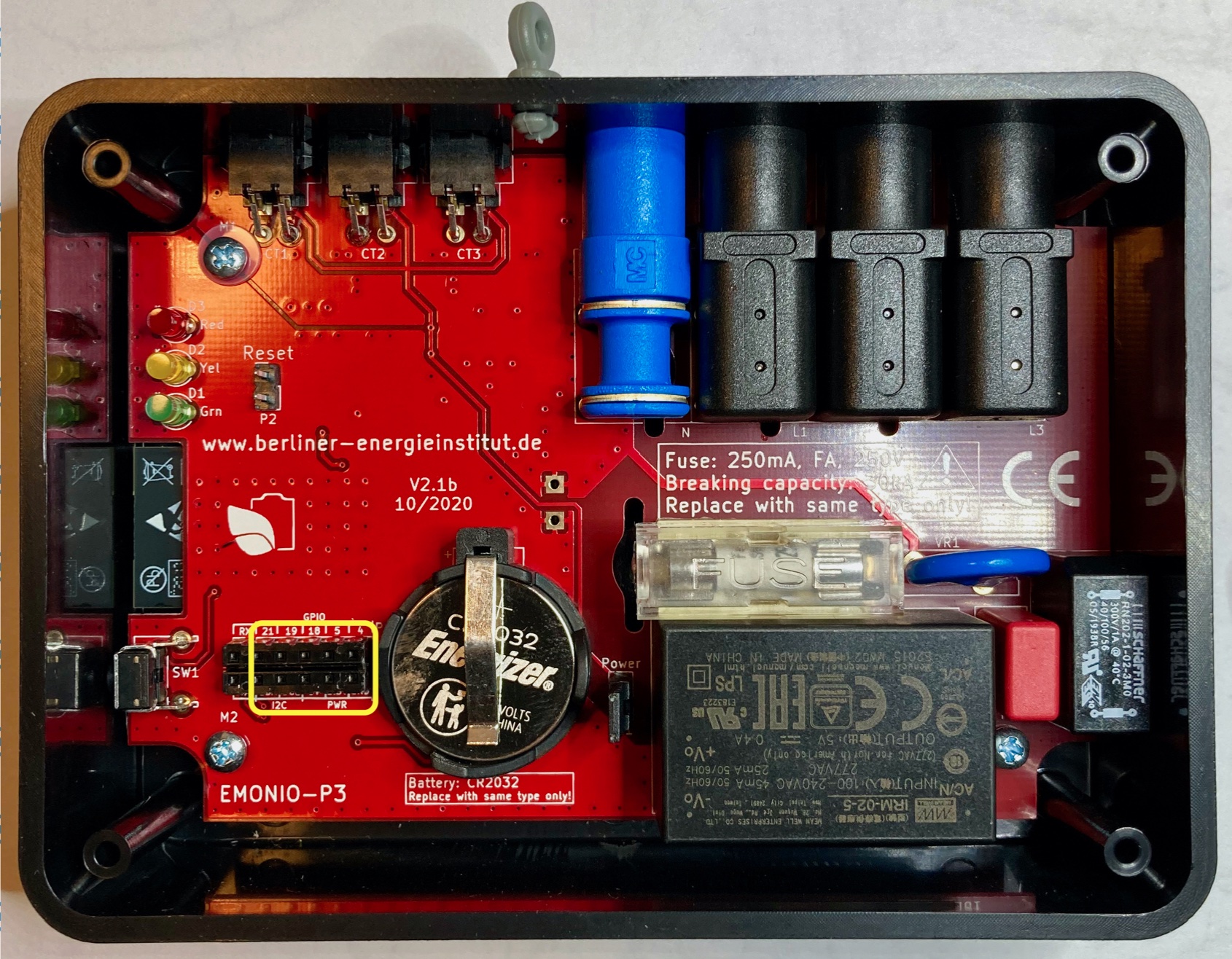

The existing SD card is recognized automatically and the extended storage space is immediately available.
¶ Emonio X1 sensor functions
In addition to a memory card, the X1 adapter for the Emonio P3 also provides an additional input for various optional sensors:
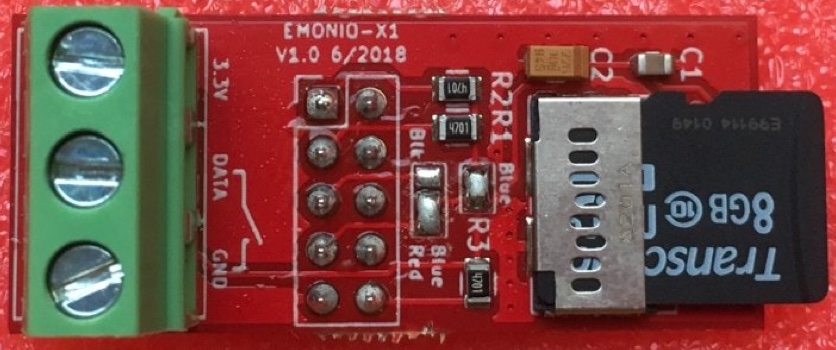
The current firmware (from version 3.0.28) supports the following sensors:
- a maximum of four DS18x temperature sensors
- Pulse generator (potential-free!)
¶ Installing the sensor
The respective sensors are connected to the green screw terminal of the X1 adapter. It is possible to optionally have a socket attached to the side of the Emonio (please specify when ordering).
The temperature sensors have inputs for supply voltage and ground, which are connected to '3.3V' and 'GND'. In addition, the data output of the temperature sensor is connected to the 'DATA' input of the X1.
A pulse generator is usually only connected to 'GND' and 'DATA'.
If the Emonio's small, gray retaining eyelet is removed, this opening can be used as a cable feedthrough.
¶ Configuration of the Sensors
The configuration is done via the setup page [=> Advanced => Counter] for pulse counter or [=> Advanced => Temperature Sensor] for the temperature sensors.
The additional values can be transferred using Telemetry, or recorded as a CSV file via Storage, exactly as all other measured variables.