¶ Create Reports
Reports can be individually designed via the dashboards. To do this, create a new dashboard with the desired widgets.
An example monthly report could look like this:

¶ Export Report
Like any other dashboard, you can download the report dashboard using the export function in the popular PDF, JPEG or PNG formats. See chapter Dashboards → Export.
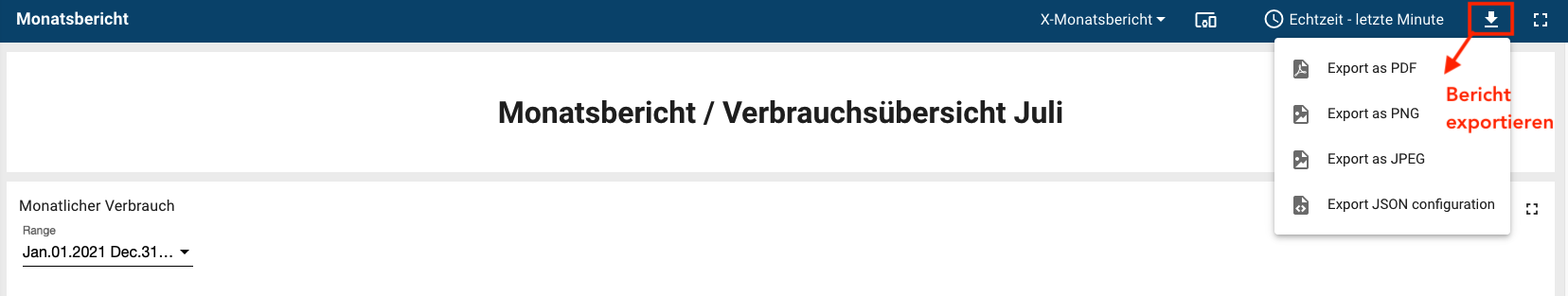
¶ Scheduled Reports
Once you have created your reporting dashboard, you can create a schedule to generate that dashboard as a report. Go to the planner menu via pro.emonio.de/scheduler. Add a new event.
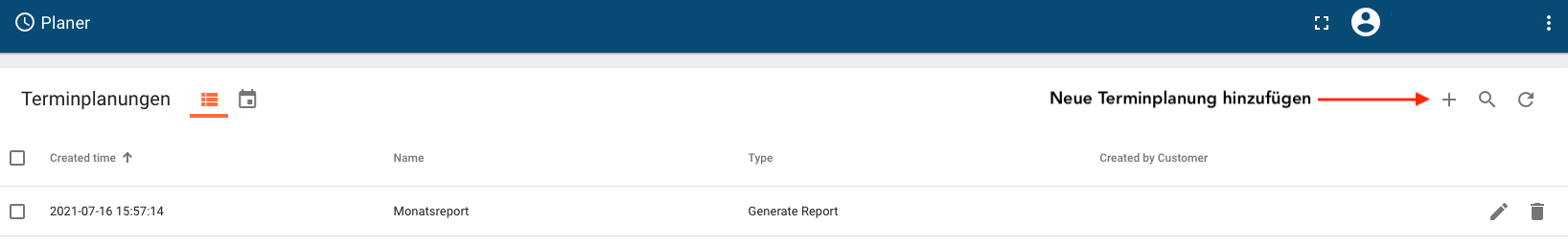
In the configurations you must first determine an event name. Then select the dashboard that should be generated for the report.
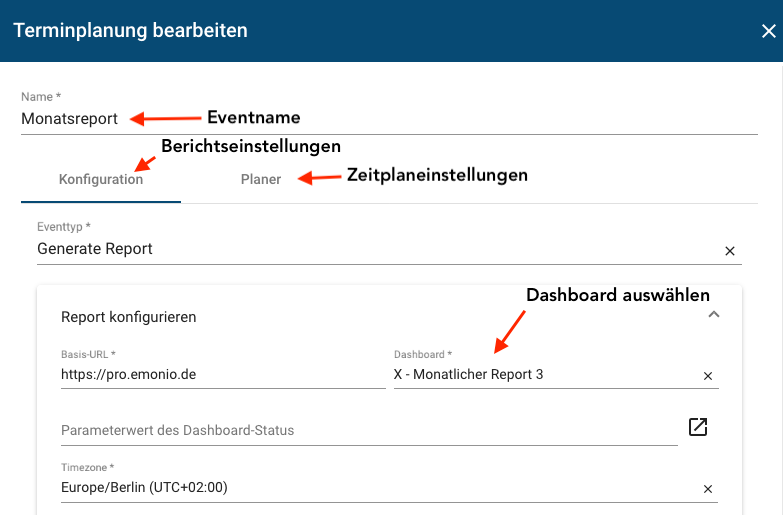
Choose a name for the report and the format of the report. The report can also be sent as an email. To do this, activate Send Email.
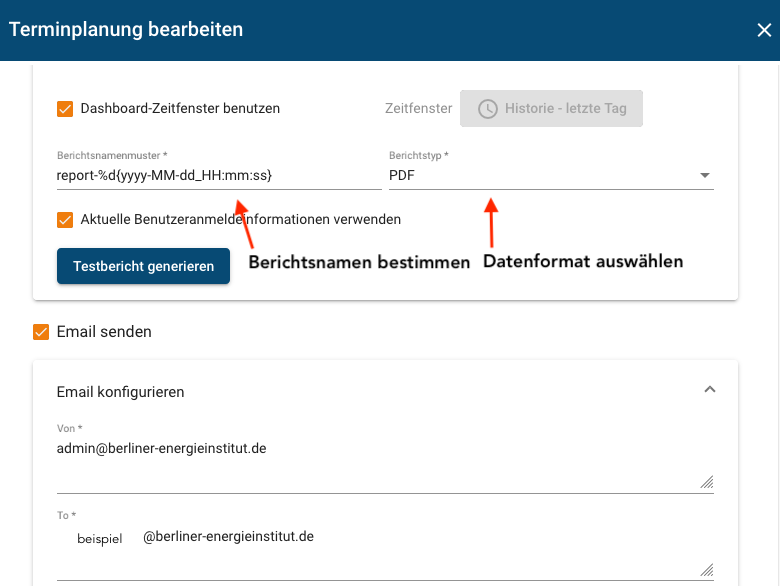
Switch to the scheduler area to set the report generation schedule. Then add the event by saving.
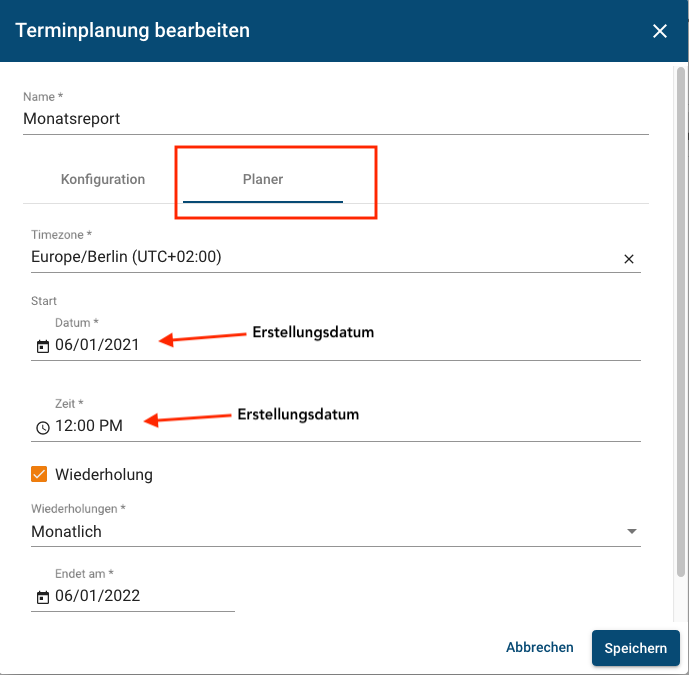
Below is an email with the delivery of a monthly report:
