¶ Introduction
With the app "Emonio" we offer an easy way to access the data on your Emonio!
Simply connect with your phone and use the app to:
- setup the Emonio
- analyze real time data
- download the CSV file
The "Emonio" App is available for android and iOS devices and can be downloaded in either store.
¶ Requirements
To use the "Emonio" App you need the following:
Emonio P3:
- purchased after december 2020
Mobile device:
- android device (phone or tablet) with android version 6.0+
- iOS device (phone or tablet) with iOS version 14+
¶ Capabilities of the "Emonio" App
The following section contains a brief description of the main functions of the "Emonio" App.
It is updated with each new release.
¶ Find Emonios
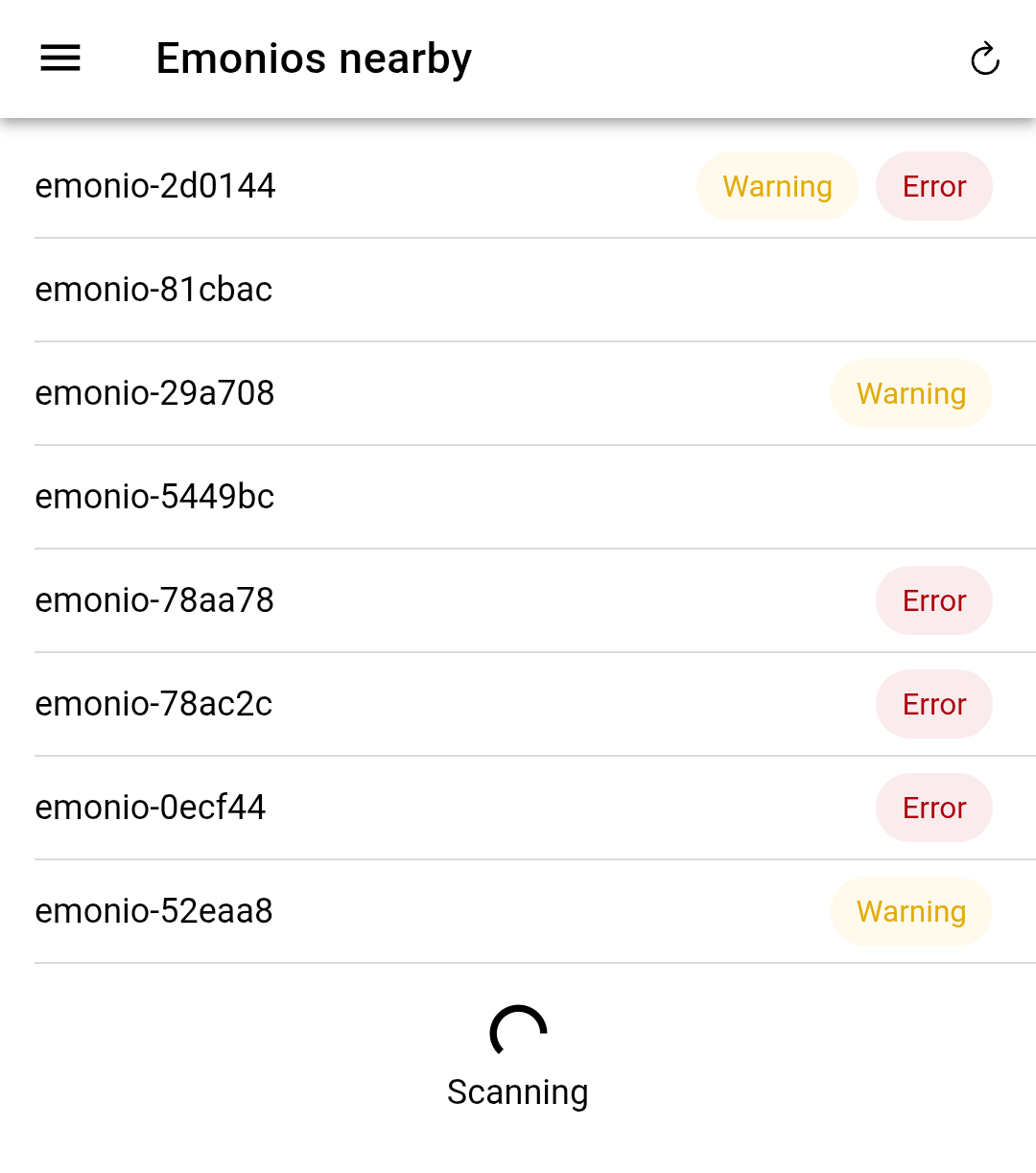 |
After startup the app searches for Emonios nearby. The scan lasts 10 seconds. To initiate a new scan press the reload arrow in the upper right hand corner. Or swipe down on the main screen. |
It is possible that there are small notes beside the Emonios, the give a simple status information.
The notes have the following meanings:
 |
The device has not been configured yet. Connecting to it will start the initial setup wizard. |
 |
There is a warning, for further information connect to the Emonio and navigate to the system page. |
 |
There is an error, for further information connect to the Emonio and navigate to the system page. |
¶ Side menu
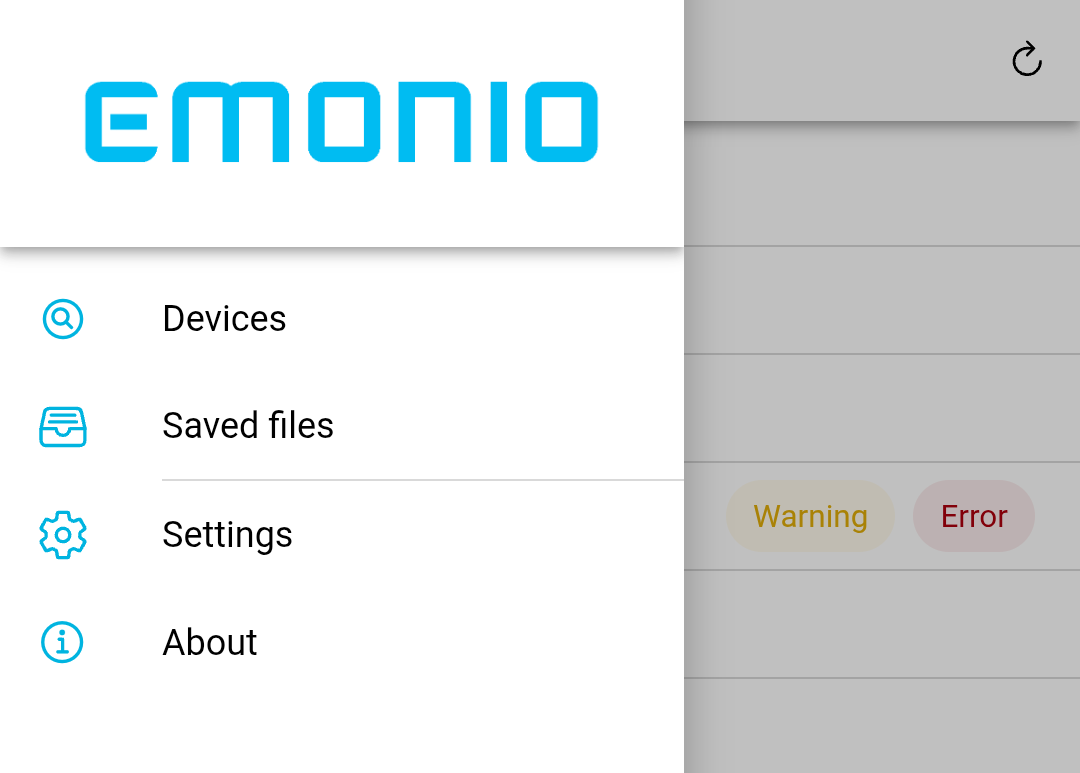 |
Via the side menu you can access the app navigation. The different entries are: Devices
Saved Files
Settings
About
|
¶ Initial configuration and login
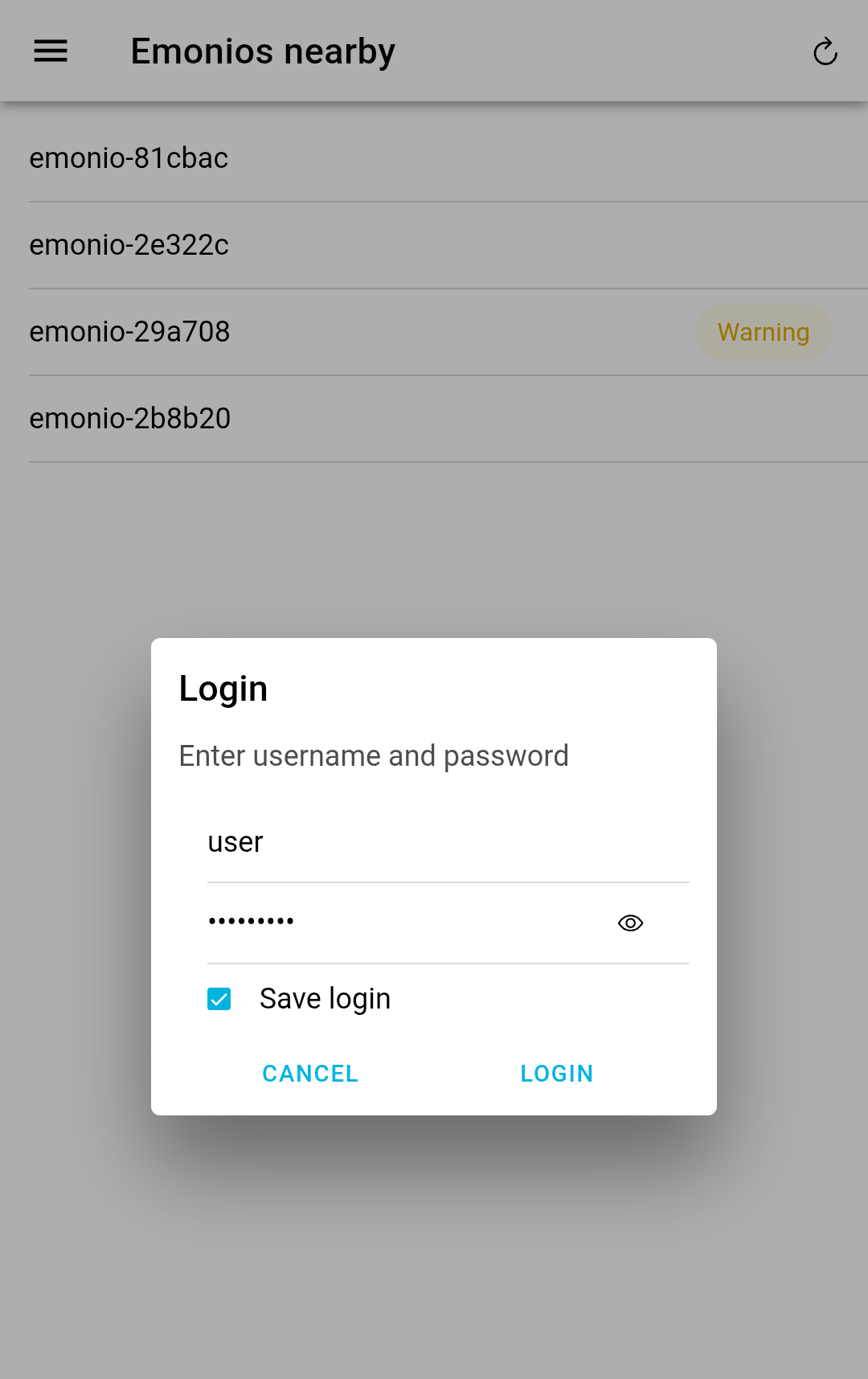 |
Currently the "Emonio" App only offers an admin access to the Emonio. This means it comes with read and write rights. When you connect to an brand new Emonio, which has the "setup" label, the configuration wizzard will guide you to do the basic setup of your Emonio.This means you will have to set an user name and password. Optionally you can already setup an WiFi network. All additional configuration is done later, when connected to the Emonio. If you later login to your Emonio you need to enter the username and password. To make it easier, you can check the box to save the password for the future. |
¶ Navigation bar
After successfully logging in, the app displays the "Home" page, which can be seen in the navigation bar at the bottom of the screen. From there, you can also navigate to the other pages.
 |
Colouring the icon highlights the currently displayed page. Small notes in the form of exclamation marks may appear on the icons. On the "Home" page, this indicates the telemetry buffer or export. On the system page, it indicates a warning, an error or an update. For further information, navigate to the corresponding page. |
¶ Home page - Realtime data
On the "Home" page, you can analyse Emonio's data in real time. You can access the various subpages via the tab menu at the top.
¶ Total
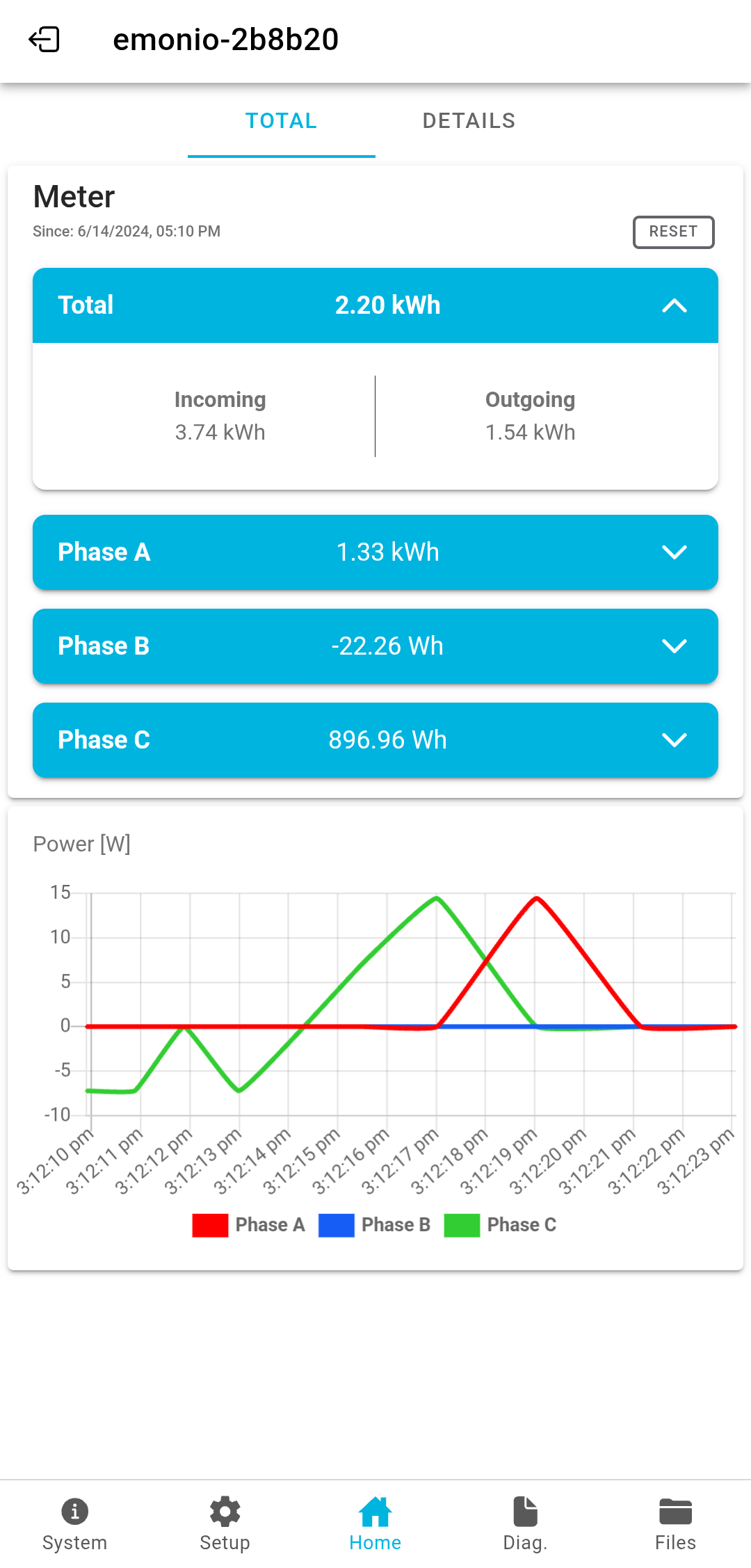 |
On the "TOTAL" view you see the power usage since the last meter reset. Above the date of the last reset is displayed. Below you see a graph showing the realtime power per phase. Note that this graph is only updated, while you are on this page. |
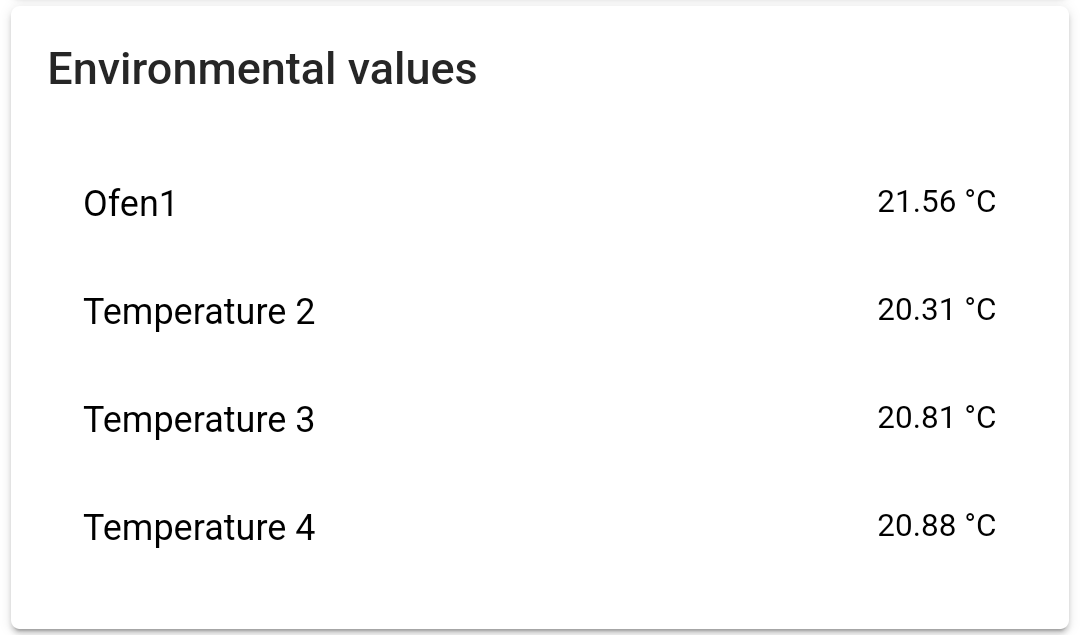  |
If temperature sensors or pulse counters are set, the corresponding values are displayed here. For the pulse counter, the last time it was reset is displayed, and it can be reset. |
 |
If the Emonio has no connection to the telemetry server and the telemetry buffer is activated, a card at the top of the screen provides information about the buffer's fill level. The status here shows "Buffering". The square brackets show the number of buffered messages. The "Discard" button deletes the contents of the buffer. |
 |
When the Emonio reconnects to the telemetry server, the buffer is automatically transferred. The status changes to "Sending" and the upload progress is displayed. The square brackets show the number of messages already transferred. The "Discard" button deletes the contents of the buffer and cancels the transfer. |
 |
When a CSV file is exported to the telemetry server, information about the progress is displayed. This can be recognised by the status "Exporting". The number in square brackets represents the number of lines in the file that have already been transferred. The "Abort" button cancels the export, but the CSV file remains stored on the Emonio. |
¶ Details
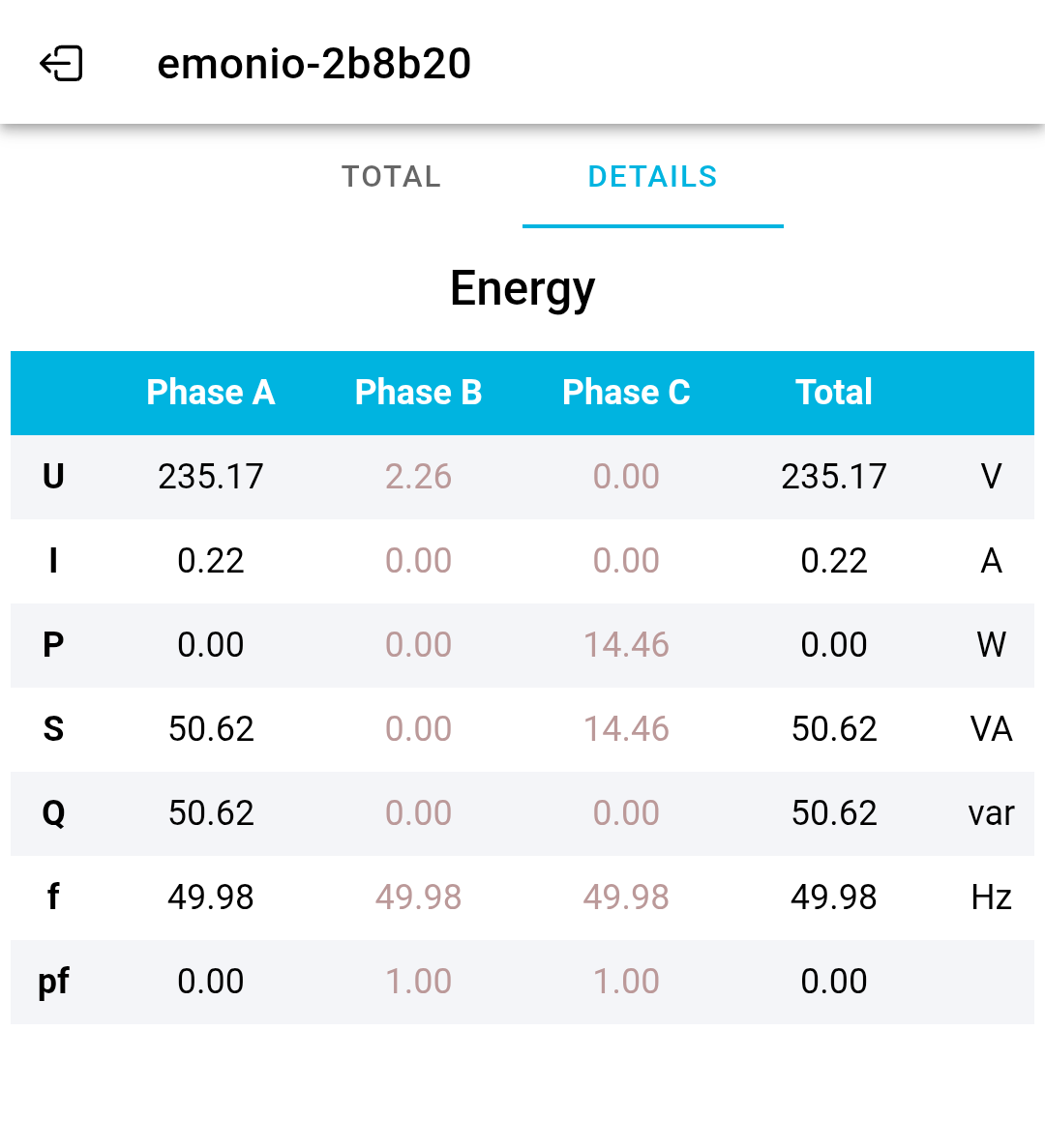 |
The "DETAILS" view shows more metering values of the Emonio. The following values are shown for each phase:
The "total" column shows the sum of all three phases for:
and the average for:
|
¶ Setup page - Configuration of your Emonio
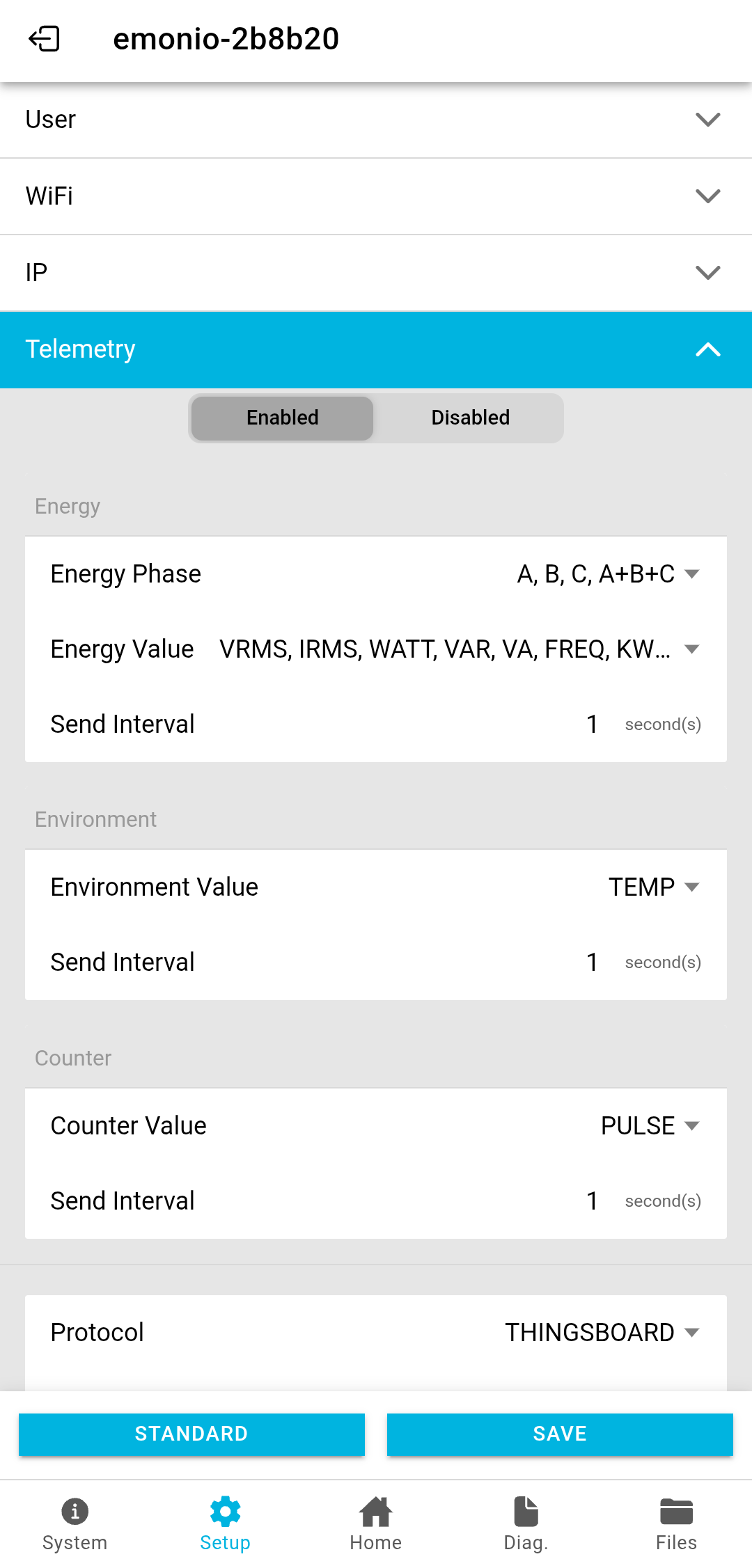 |
To setup the Emonio for a measurement you can navigate to the "Setup" page. A detailed description of all the setup fields and their usage can be found in the chapter "Configuration" of the Emonio P3 manual. |
¶ Diagnostic page - View diagnosis entries
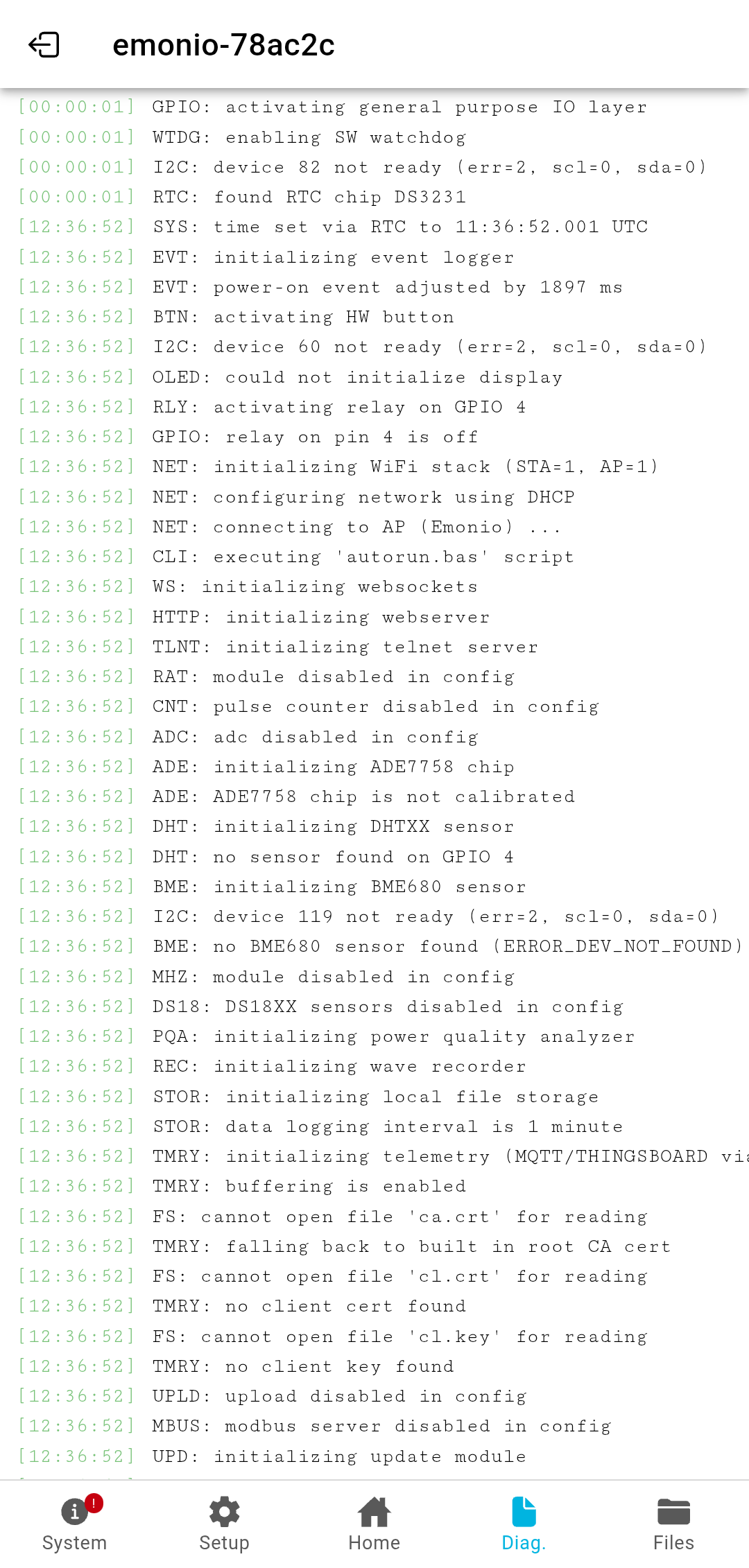 |
If diagnosis is enabled you can see the last log lines on the "Diag." page. If problems, e.g. with the network or telemetry, occur, you might find usefull information here. |
¶ Files page - Download and share CSV files
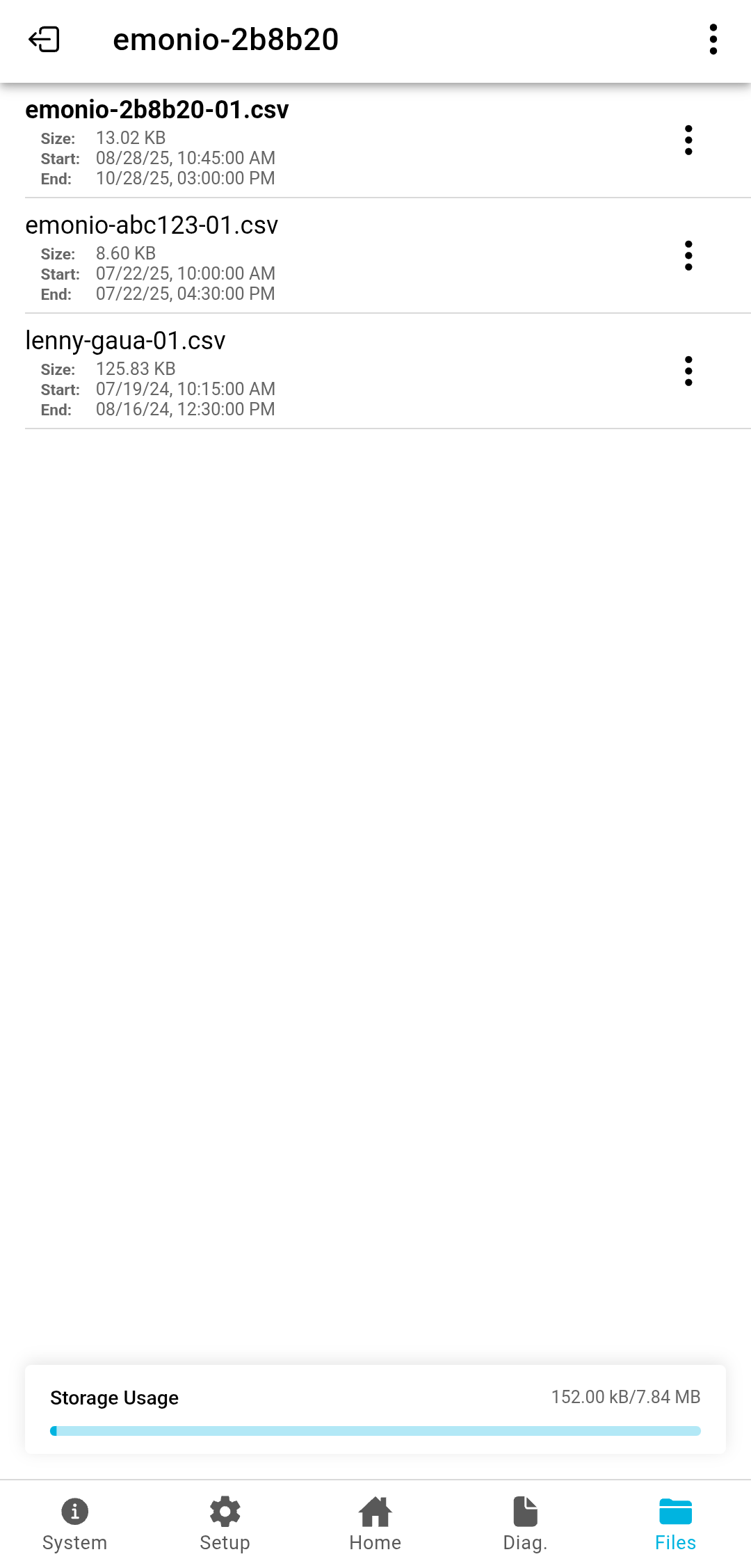 |
On the files page one can access the files saved on the device. This includes measurement data (CSV files) and log files. All files are shown in a list. Per file options can be accessed via the 3-dot menu of each file. General filesystem actions are in the 3-dot page menu. On the bottom is an card informing about the storage usage. The bar will be colored in orange when 80%-90% of the storage capacity are used. It will be red, when more then 90% are used. |
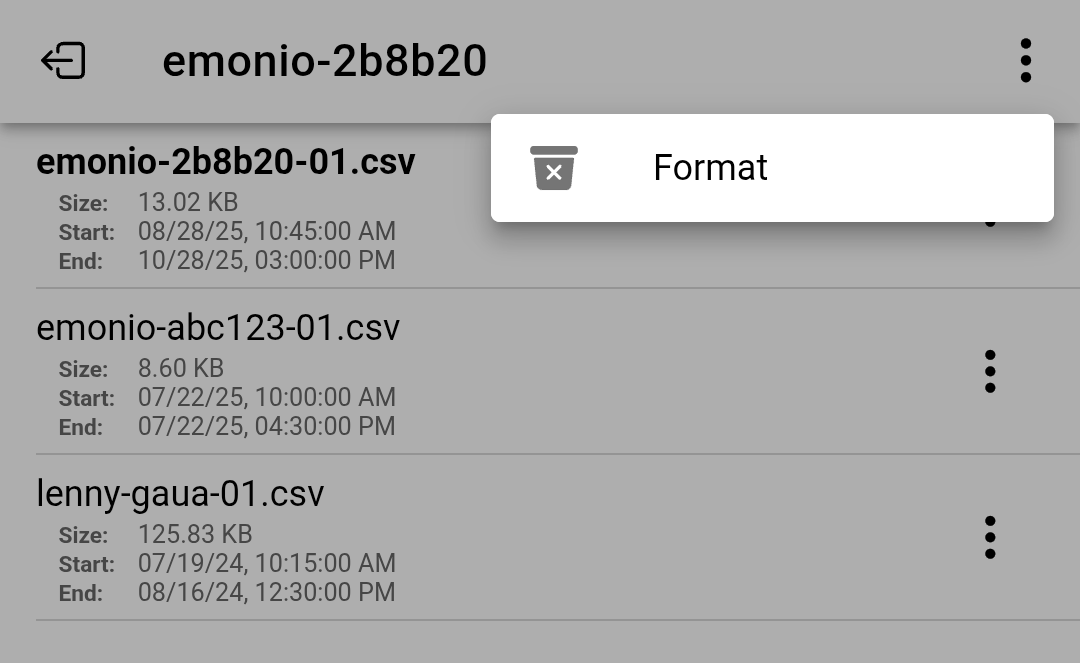 |
The 3-dot menu in the upper right corner will open the files page menu with the option to format the file system. Note that this will delete all files, including measurement data! |
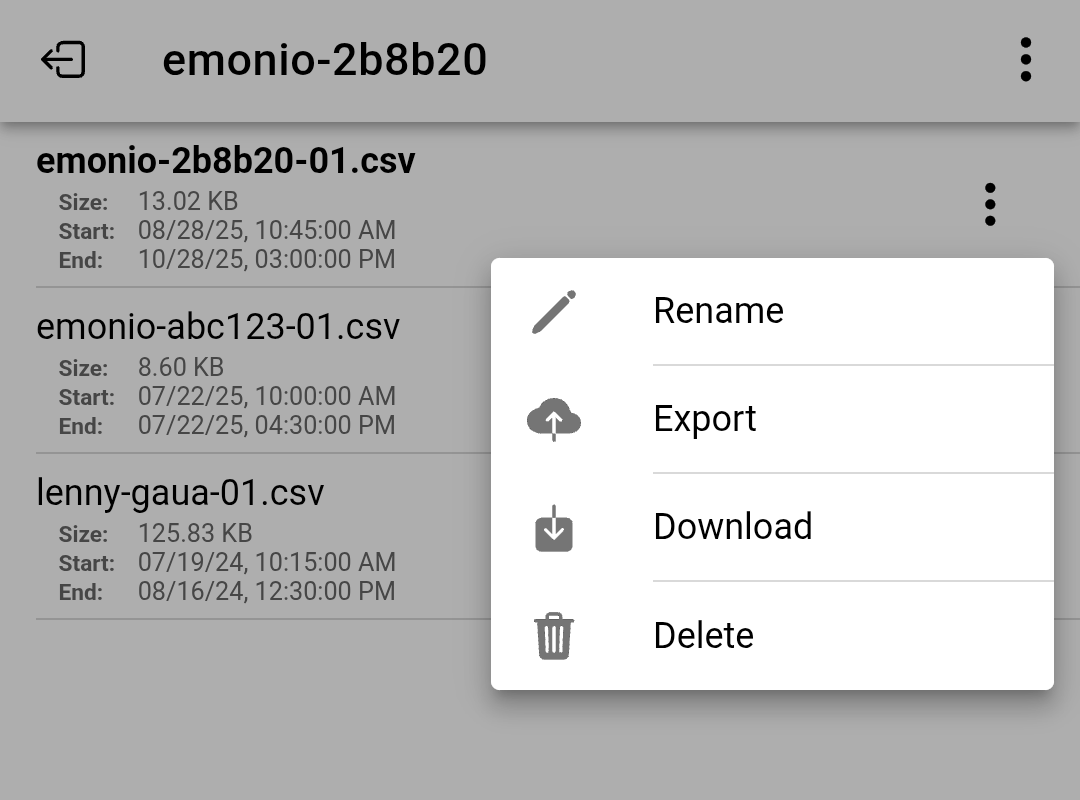 |
The 3-dot menu on each file will open a menu with the options to:
|
All downloaded files can also be found and sccessed via the entry "Saved files" in the Side menu.
The donwload speed is around 6KB/s on android and 1,5KB/s on iOS.
Thus we recommend to use the ap wifi connection to download larger files.
This message is also displayed in the app when a file larger than 1MB is to be downloaded.
¶ System page - System functions and informations
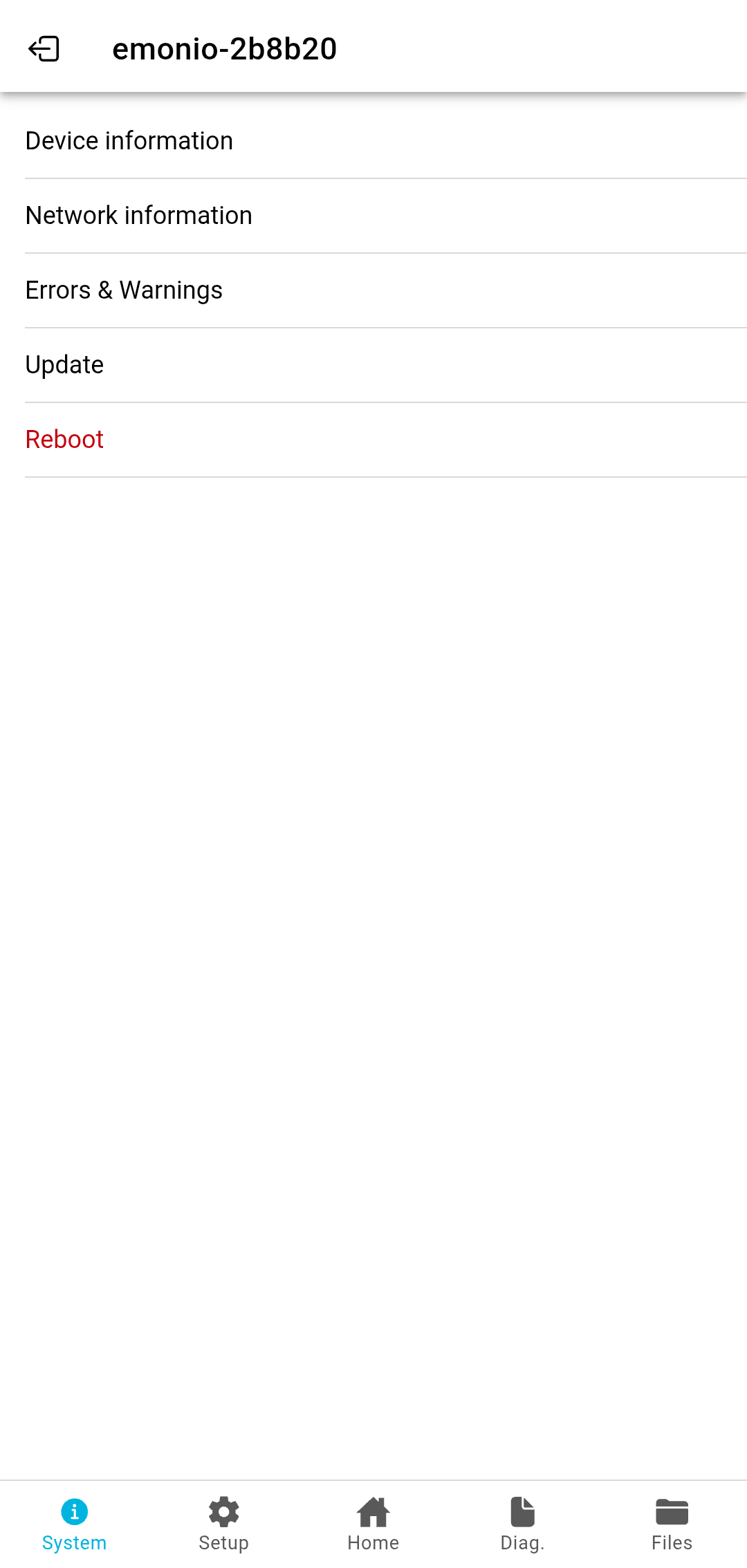 |
The "System" page gives access to system functions and informations. Device information:
Network information:
Errors & Warnings:
Update:
Reboot:
|
When rebooting the Emonio, the connection to the app will be lost.
After the reboot the Emonio will pop up on the scan page and you can connect once again.
¶ Changelog
v1.10.0 (23.01.2026) 📚
📚 For more details check our blog article
New
- Show telemetry buffer status
- Show telemetry export progress
Improved
- Note on Wi-Fi connection when downloading large files
Fixed
- An incorrect display of user-defined current sensors has been fixed
v1.9.3 (04.11.2025)
Fixed
- Fixed a bug which did not transmit the wifi password entered during the initial setup
v1.9.2 (28.10.2025)
Improved
- better handling of insets (camera, notch, status bar, navigation bar)
v1.9.1 (17.10.2025)
Fixed
- app navigation bar no longer renders behind system navigation bar
- fixed icon color of open select items
v1.9.0 (08.10.2025) 📚
📚 For more details check our blog article
New
- show storage usage info on files page
- support neutral current sensor setup
- support telemetry buffer setup
Improved
- updated the warnings and errors
Fixed
- prevent broken communication on home page
- correctly check password length in setup
- some popups did not render properly
v1.8.1 (04.04.2025)
Improved
- changed the current sensor integrator setting from a checkbox to a selection for better understanding
v1.8.0 (02.04.2025) 📚
📚 For more details check our blog article
New
- show IN/OUT meter values
- show neutral current when supported
- show THD values when supported
- show counter value on home page
- add ct setup to the initial setup wizard if no default is set
Improved
- redesign of meter card, to be able to show IN/OUT meter
Fixed
- show correct counter factor in setup
- do not show hidden files
v1.7.1 (16.01.2025)
Fixed
- fixed a bug that caused elements of the app to be displayed behind the system navigation bar, making them inaccessible.
v1.7.0 (14.01.2025) 📚
📚 For more details check our blog article
New
- changed company name from BEI -> Emonio
Improved
- updated style and handling of elements
Fixed
- timezone table got updated
More
We updated a lot of the underlying technologies. So if you experience any problems or weird behavior please let us know.
v1.6.2 (19.07.2024) 📚
📚 For more details check our blog article
Improved
- pull down on the scan page to trigger the scan for devices
- if present, the calibration error is now shown under "Errors & Warnings"
- "Log/"Logging"/"Debugging" has been renamed to "Diagnosis"
- user defined ct conversation input is now available in the setup
v1.6.1 (17.07.2024) 📚
📚 For more details check our blog article
Improved
- support for new meter format (fix no meter data for fw > 3.0.60)
- current sensors are selectable again
- some cosmetic changes
v1.6.0 (20.12.2023) 📚
📚 For more details check our blog article
New
- format the filesystem from the files page
- allow temperature sensor setup
Improved
- ask for confirmation before resetting the meter
- further work for support of the P3plus
- translation
Fixed
- system page correctly shows device information after initial setup
v1.5.1 (28.11.2023)
Fixed
- issue when scanning for emonios which rarely resulted in an empty list
- bug which asked for BT permission before correctly showing the welcome slides
v1.5.0 (18.10.2023)
New
- Support for iOS 17
- Support for Android 13
Improved
- Translation
Fixed
- Scan issue on iOS 16.4+ which led to an empty scan page
v1.4.0 (17.04.2023) 📚
📚 For more details check our blog article
New
- Show values of environment sensors on the home page
- Support for new 'gaua' model series
Improved
- Support for new error and warning messages from the Emonio
- Renamed 'Logging' to 'Debugging' in setup
Fixed
- Removed range selection in ct setup, that was incorrectly shown
- Some WiFi's were displayed as free, even though they are protected by a password
v1.3.0 (30.12.2022) 📚
📚 For more details check our blog article
New
- The update of an Emonio can be started from within the app
- Added spanish and french translations
- It is now possible to sync the clock of the Emonio
- Modbus can once again be configured
Improved
- Improved sum and average calculation
Fixed
- Fixed some small UI errors
v1.2.1 (28.10.2022)
Fixed
- fixed a bug which led to an invisible login window
v1.2.0 (19.10.2022) 📚
📚 For more details check our blog article
New
- you can now start the telemetry export from the app
- CSV file start and end date are now displayed [
emonio-fw ≥ 3.0.46] - renaming files can now be done from within the app
Improved
- highlight the currently active CSV file [
emonio-fw ≥ 3.0.46] - if no Emonio is found after scanning, show a short help text
Fixed
- no longer ask for enabled location service on android 12 and higher
- umlauts are now displayed and transferred correctly
v1.1.2 (28.09.2022)
New
- you can now access network informations of the Emonio with the new system page entry [
emonio-fw ≥ 3.0.46]
Fixed
- on Emonios with many files the files page stayed empty, it should load all files correctly now [
emonio-fw ≥ 3.0.46]
Improved
- while fetching the list of files a small spinner is shown to indicate that something is happening
- we have brought some colors in the grey setup page, this helps to bring focus on the currently open setup group
- texts from the device and network details pages are now selectable
- select a current range for RC's w/o integrator [
needs: emonio-fw ≥ 3.0.46]
v1.0.5 (01.04.2022)
Fixed
- sharing on Android 12 works again [
android]
Improved
- corrected the primary color to exactly match the Emonio blue
v1.0.4 (24.02.2022)
Fixed
- android 8.1 and lower no longer gets stuck on the welcome pages [
android]
v1.0.3 (10.02.2022)
New
- Preparation for new Emonio firmware (.39)
- support new RC w/o integrator and 105mV/kA
- support smaller storage intervals (0.1, 0.2, 0.5 seconds)
v1.0.2 (05.11.2021)
New
- Android 12 is now supported [
android]
Improved
- Permission handling
v1.0.1 (01.11.2021)
Improved
- "Save Login" is now ticked by default
- Improved handling for phones with a notch or in display camera [
android] - Scaling of splashscreen on iOS devices got improved for bigger screens [
iOS]
Fixed
- Sometimes the password visibility buttons were unclickable, that should be fixed now
v1.0.0 🎉 (19.10.2021)
New
- Welcome everybody
- on first app launch, welcome slides will be shown to introduce the user to the app
- System page
- access error and warning messages
- view device information
- reboot your device
- Support for the WPA Enterprise setting of the Emonio
Improved
- Handling of the coloring of the android statusbar
- Inform user if logging is disabled on the Emonio
- Improved connection speed (increased MTU -> only on android)
Fixed
- Some checkboxes on the setup page did not get initialized correctly
¶ FAQ
¶ Why is my Emonio not showing up in the app?
AP of the Emonio is enabled
The Emonio is only visible in the app, when the AccessPoint (AP) is not enabled.
If the yellow LED of the Emonio is permanently lit the AP is enabled and thus the app can not find the Emonio.
Please ensure that the AP is turned off.
Additional information can be found here: AP section in the Emonio P3 wiki
¶ Privacy policy
¶ 1. Name and address of the controller
Controller for the purposes of the General Data Protection Regulation (GDPR), other data protection laws applicable in Member states of the European Union and other provisions related to data protection is:
Emonio GmbH
Chodowieckistr. 21
10405 Berlin
Germany
Phone: +49 (0)30 9210 148 0
E-Mail: info@emonio.de
Website: www.emonio.de
¶ 2. Data usage
The app stores as little data as necessary. All data mentioned below is stored only locally on the cell phone and is not sent to servers at any time.
The stored data includes:
Login data:
- If you decide to save the Emonio login data ("Save login data"), they will be stored encrypted on the cell phone. They are stored in an area that can only be used by the app.
Downloaded files
- If you download a file from the Emonio, it will be saved on the cell phone. The file will be stored in a folder which can only be accessed by the Emonio app.The file remains stored until it is manually deleted.
¶ 3. Location (only cell phones with the Android operating system)
To use the app, the permission to access the location information is required. This is a requirement of Android, which must be met to search for nearby devices. The app does not evaluate the current location at any time and also does not send it to external applications.
¶ 4. Third-party providers, tracking and analysis tools
The app does not use any tools that allow to create a user profile or in any way analyze the usage and use it for other purposes.

